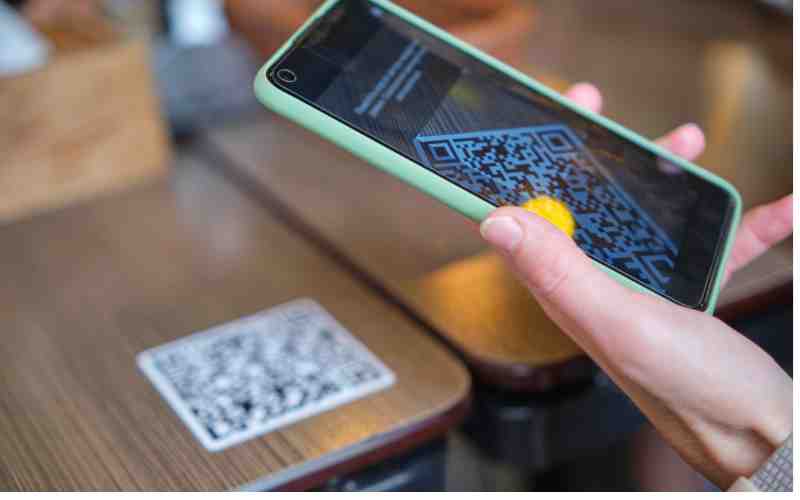If you want to quickly look up product information, access websites, or collect inventory data on the go, quality barcode, and QR code scanner apps are incredibly useful tools.
These visual codes are now widely used across many industries to enhance workflow efficiency.
However, with countless scanning apps available on Android and iOS, it can be tough to figure out which ones are truly top-notch.
After reviewing dozens of options, I’ve narrowed down the best of the best scanners worth your consideration in 2023.
This list highlights apps that excel in crucial areas like scanning speed, compatibility with different code types, interface design, and overall reliability.
Read Also: 6 Best Alexa.com Alternatives for Website Ranking and Traffic Analysis
What are Barcodes and QR Codes?

Barcodes are machine-readable images that store data about products, inventory, shipments, and more. The most common example is UPC barcodes used to store product IDs.
QR codes are a type of barcode that embed URLs, app downloads, contact info, events, and other digital information.
Why Use a Dedicated Scanner App?
You can scan basic codes using your smartphone camera. But specialized scanner apps make the process faster and more convenient through:
- Quick access from the home screen for instant scanning without opening other apps
- Optimized scanning capability, even in low-light conditions
- Extra tools like generating custom QR codes or looking up barcode data
- Ad-free, smooth performance focused purely on scanning codes
10 Best Barcode and QR Scanner Apps
Here are the top 10 scanner apps for Android and iOS:
1. QR Code Scanner by Scan
This is consistently one of the top-rated scanning apps, with great reasons. It provides lightning-fast scanning within seconds of opening the app.
A high-quality integrated camera focuses precisely on reading codes clearly. The simple yet intuitive interface allows quick one-tap scanning without distractions.
Scan automatically decodes the code and smoothly launches associated links or actions. No ads or branding ensures a seamless experience.
Settings are nicely organized with options like flash control. Saves scans conveniently or shares them easily. Consistently reliable performance has earned it millions of loyal users.
2. QR Code & Barcode Scanner by GammaPlay
Offering performance on par with dedicated scanners, this app is optimized for ultra-rapid scanning.
Automatic code recognition begins scanning as the camera views code, no need to tap. Its intelligent auto-focus flash provides pin-sharp scans even in dark conditions.
The modern interface integrates scanning, history, and settings superbly in a one-handed experience. Scans are saved automatically with detailed metadata like timestamps.
The generous free version includes all key features while various paid upgrades add extras like batch scanning.
Advanced code detection decodes even poor-quality codes accurately the first time. Stably translates codes into associated actions smoothly every time.
3. Barcode Scanner by Pocket Book Apps
This minimalist yet powerful scanner reliably reads all mainstream code types unfailingly. Scan appears instantly on app launch via the home screen shortcut for urgent needs.
Its fast-focused camera lens recognizes codes mere inches away. Scan history neatly organizes past codes accessed with one tap.
Attach photos to scans for contextual records. Code details clearly displayed when tapped. Simple sharing options get information where needed quickly.
Edge detection automatically crops codes from images first. The developer is supportive of regular feature additions based on user requests.
A clean ad-free interface keeps the focus fully on scanning work efficiently.
4. QR Code Reader by Mobile Iron
Clearly designed for workplace efficiency, this scanner prioritizes instant reliable scans over extras. Scan loads lighting fast to ensure urgent needs are met.
Streamlined scanning workflow gets right to decoding codes quickly. Scanner sensitivity expertly handles varied code qualities without complaints.
Recognizes all major formats unfailingly. Scan history provides one-tap access to previous codes when out of the office.
Seamless scanning experience ensures staff productivity. The developer maintains stability with frequent security updates.
Read Also: 10 Best Note-Taking Apps for iPad (Free and Paid)
5. QR Code Reader by Kaspersky Lab
Hailing from a globally trusted security brand assures virus-free operation. The extremely lightweight installer does not impact device performance.
A minimal yet intuitively organized interface removes the learning curve. Straightforward scanning capabilities work flawlessly for planned and spontaneous needs.
Built-in offline capability removes reliance on unstable networks. Open-source SDK offers transparency about protection methods.
Scanning workflow focuses fully on immediate tasks. The developer responsibly hardens app security with constant patches.
Assures private and protected usage even in public networks or untrusted devices.
6. QR TIGER’s QR Code Generator and Scanner App
QR TIGER’s QR Code Generator and Scanner App stands out as the top choice for barcode scanning on both Android and iOS devices.
It not only efficiently scans QR codes and barcodes but also offers the unique feature of generating QR codes.
What sets this app apart is its safety for any smartphone, allowing users to create customized QR code solutions, including free creation of personalized SMS QR codes.
The process is simple: open the app, tap “scan,” point your camera, and take action based on the information.
For businesses, the app’s software version enables the creation of custom QR codes with company logos, providing ad-free QR code scanning.
7. The Barcode Scanner
The Barcode Scanner – Price Finder app is a versatile tool for scanning barcodes and QR codes in any format.
Compatible with various phone orientations, it offers comprehensive product details and maintains a scan history for reference.
This app goes beyond scanning by allowing users to share scans through text or email or open them in a web browser.
Its capabilities make it one of the most extensive barcode scanners and price-comparison tools available.
8. NeoReader QR & Barcode Scanner
NeoReader QR & Barcode Scanner is a versatile tool for scanning various barcode types, including Data Matrix, QR Codes, Aztec Codes, EAN, UPC, Code 128, and PDF 417.
The app is user-friendly, requiring a simple click on the displayed link after scanning the QR Code.
Known for its speed and accuracy, NeoReader allows users to access information even without an internet connection.
It automatically detects QR Code types from any direction, maintains a detailed scan history, and supports scans using both front and rear cameras.
Key features include versatile scanning, offline scanning, content handling, privacy, security, and customization.
9. ShopSavvy
ShopSavvy, on the other hand, is a comprehensive app with a vast retailer database, supporting standard scanning, account synchronization, and a library of scanned goods.
Users can scan barcodes of various products, from sneakers to alcoholic drinks, to compare prices in nearby stores.
Positioned as an excellent road trip planner app, ShopSavvy empowers users to make informed purchases and save money.
It offers features like reading product reviews, making informed purchasing decisions, and a synchronized account for convenience.
The app is free to use, making it a valuable tool for budget-conscious consumers.
10. QuickMark Barcode Scanner
QuickMark Barcode Scanner, a free iOS app, supports a variety of barcode formats, including Quick code, QR Code, Data Matrix, EAN 8/13, Code39, and Code 128.
This app provides additional functionalities like adding contacts, navigating locations, sending business emails, and adding events to the calendar.
Users can also scan barcodes from images, and the in-app purchase feature allows bulk scanning of QR Codes with the ability to export a .csv file to a Dropbox account.
Known for its simplicity, speed, and accuracy, QuickMark Barcode Scanner prioritizes user privacy and data security. It is available for both iOS and Android, ensuring versatility across different platforms.
The app is free to use, offering valuable features to users.
Read Also: 10 Best Gmail Alternatives You Can Use
To Sum Up
I hope this list of the 10 best barcode and QR scanning apps provides some new options for you to check out.
No matter your specific scanning needs, these top-rated apps all deliver fast, seamless, and precise code-reading capabilities on both Android and iOS.
Feel free to experiment with a few to see which interface and feature set you prefer. And if you have any favorite scanner apps that should be on this list, please share them in the comments below.
Now get out there and start scanning codes more efficiently with these great tools.
RELATED POST
10 Best Windows 10 Browsers You Should Use
Bluetooth Not Working in Windows 11? Here are the 10 Best Fixes
6 Best DJ Apps for Android/iPhone
6 Best Twitter Alternatives to Use
Best Podcast Apps For Beginners